Appearance
Creating and Uploading PDFs
Documents that are not yet ready to become templates are located in our “Docs” section. This section allows users to upload PDF documents that need editing or create new PDF documents from scratch.
To Create a New Document, upload an existing PDF, or upload a PDF via a URL, select ‘Add a New Document’ on the Docs page (or use the + sign at the top right of the page). From this window, select between uploading or creating new documents with our standard templates. Don’t have your PDF stored on your device? Don’t panic, PDF documents can be uploaded via URL addresses!
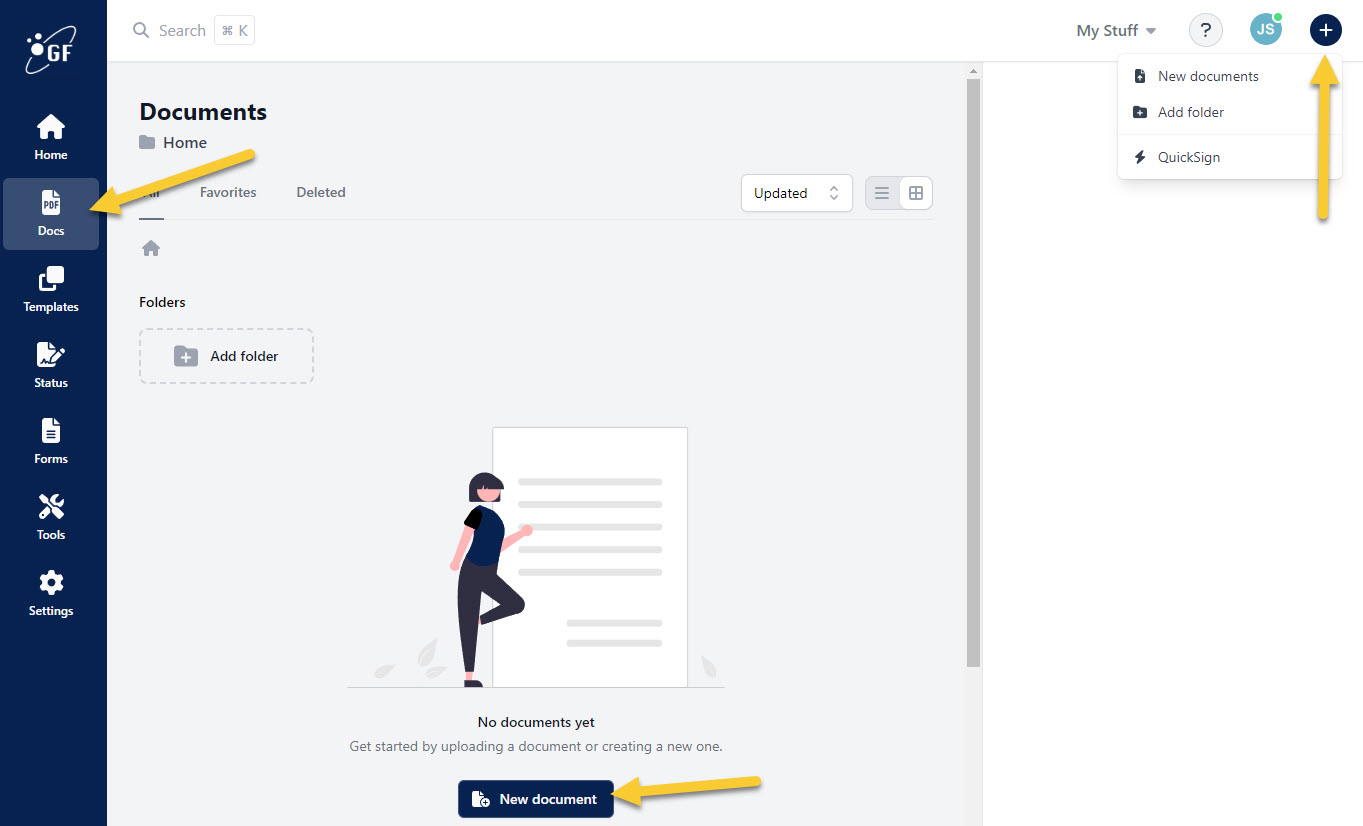
Using Starter Documents
When starting a new document from scratch, users will have the option to choose from a blank slate, or choose from a selection of sample documents from the Galaxy Forms Library. This library includes pre-made PDFs built with the intention of giving users a place to start creating PDFs for various purposes.
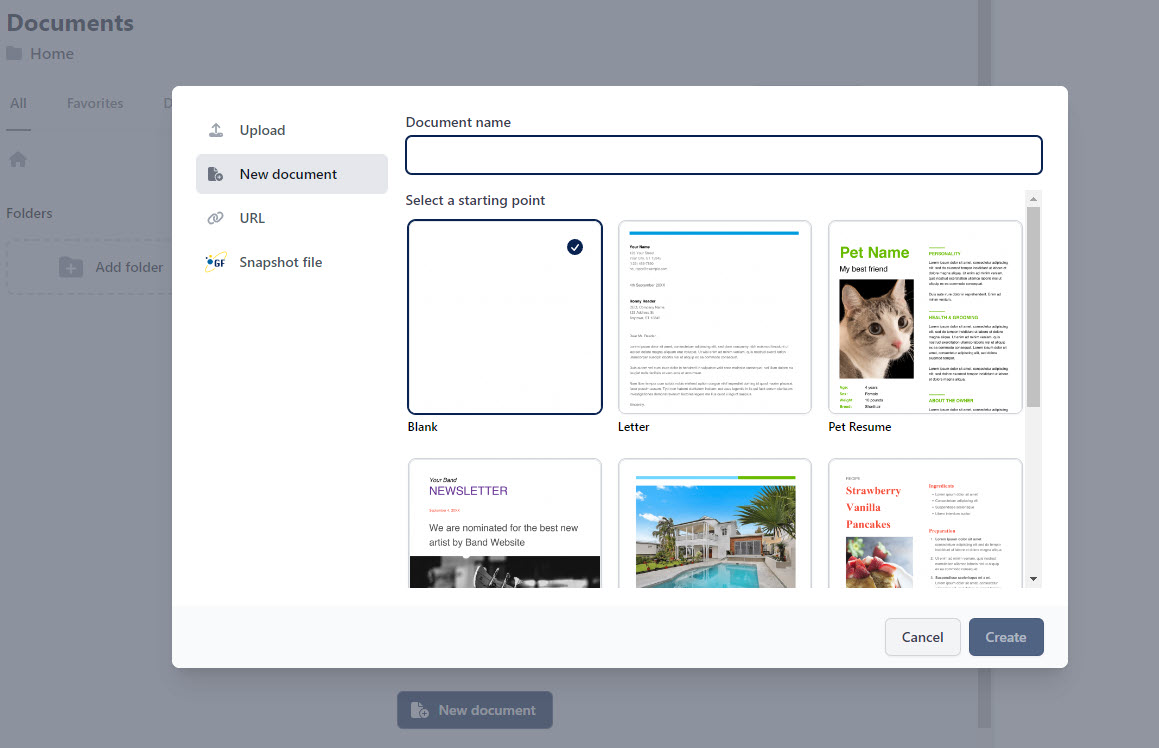
Be sure to check back to these samples as starter PDFs will be regularly added to our growing library!
Once an existing PDF has been uploaded, or a new one has been created, it's now time to edit those documents.