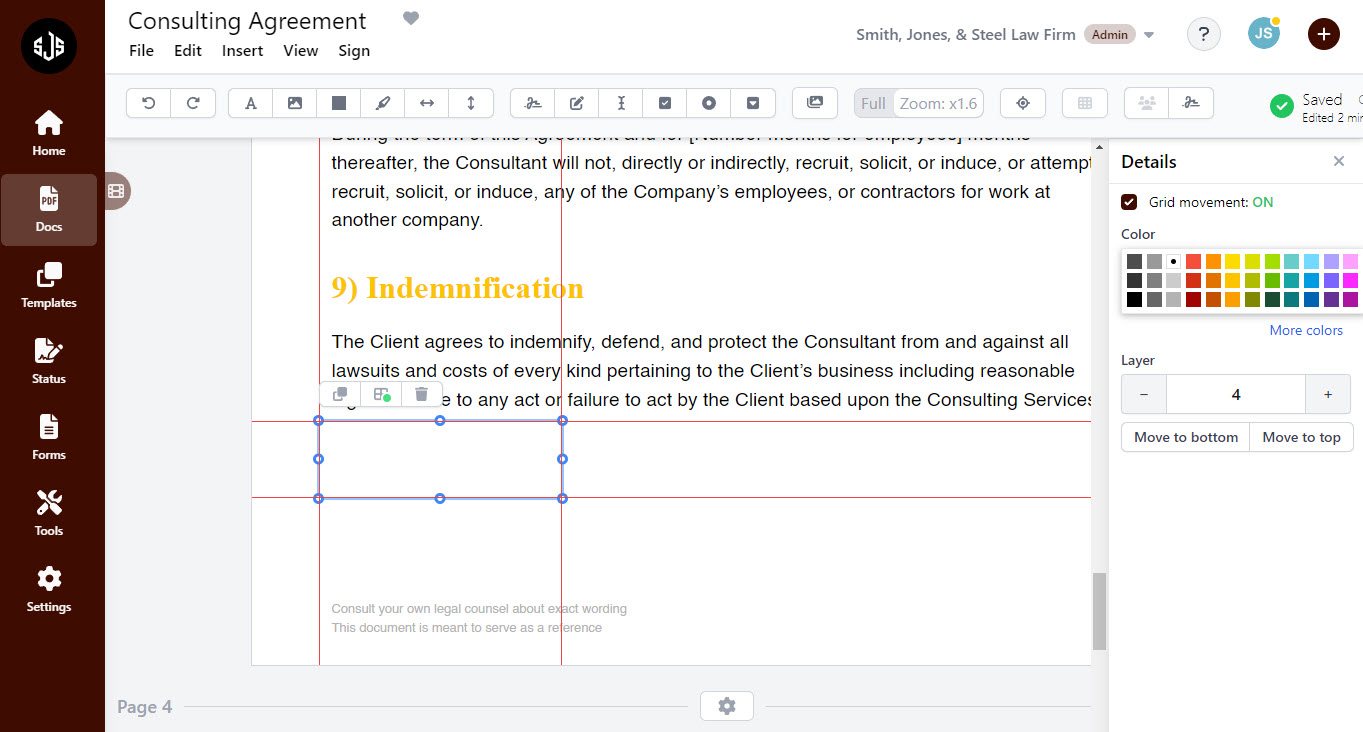Appearance
PDF Elements
What is a PDF Element?
A PDF Element is a piece of static content that exists on the document. These are items that are not fillable when used in a template or sent to a “Signee” for completion of that document. Currently in Galaxy Forms, our elements available for use are:
PDF Element Examples
Text
Text elements are simple pieces of text. This text can be edited with different fonts, sizes, colors, and alignments.
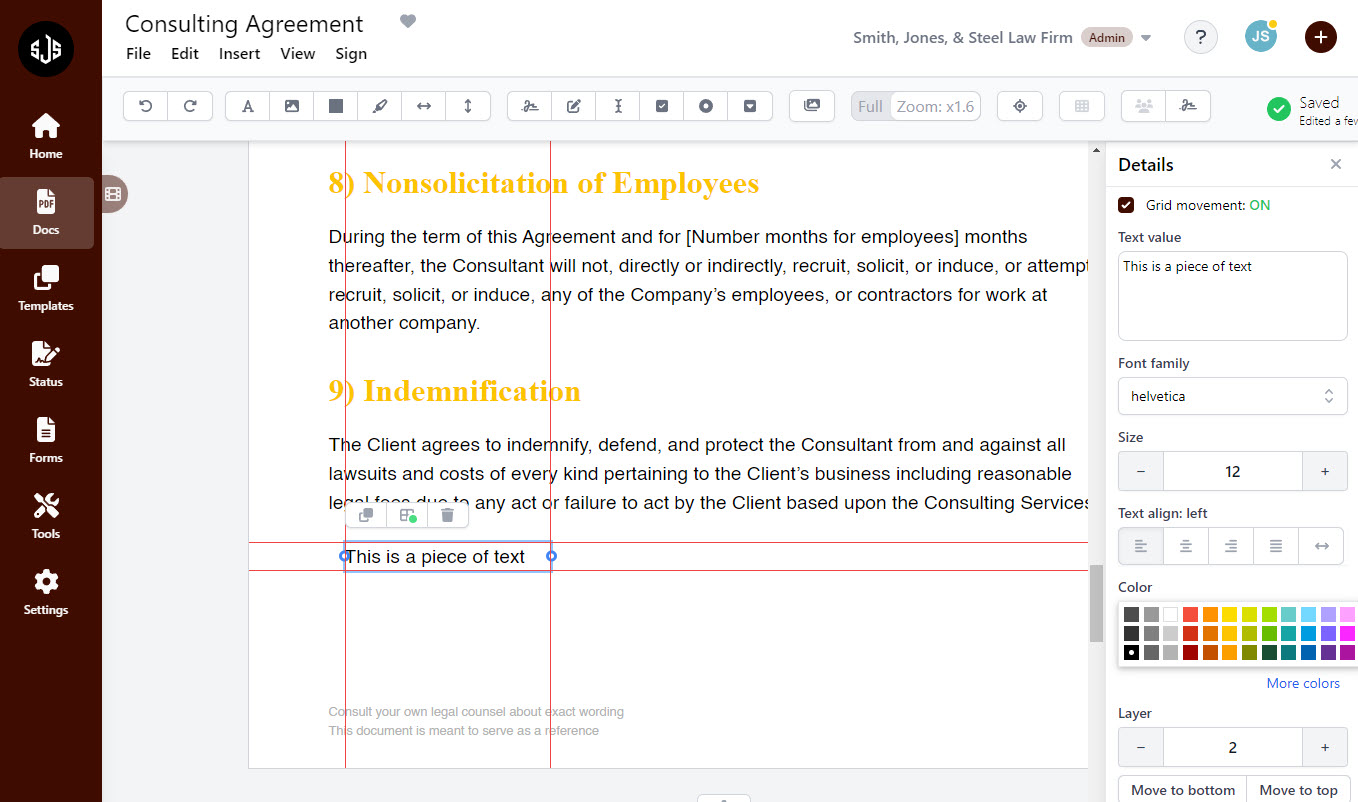
Image
Images can be brought into a document from anywhere they have been stored. Select the image icon, and then drag the desired space for the image to occupy, then select the image from where it is stored to add to the document.
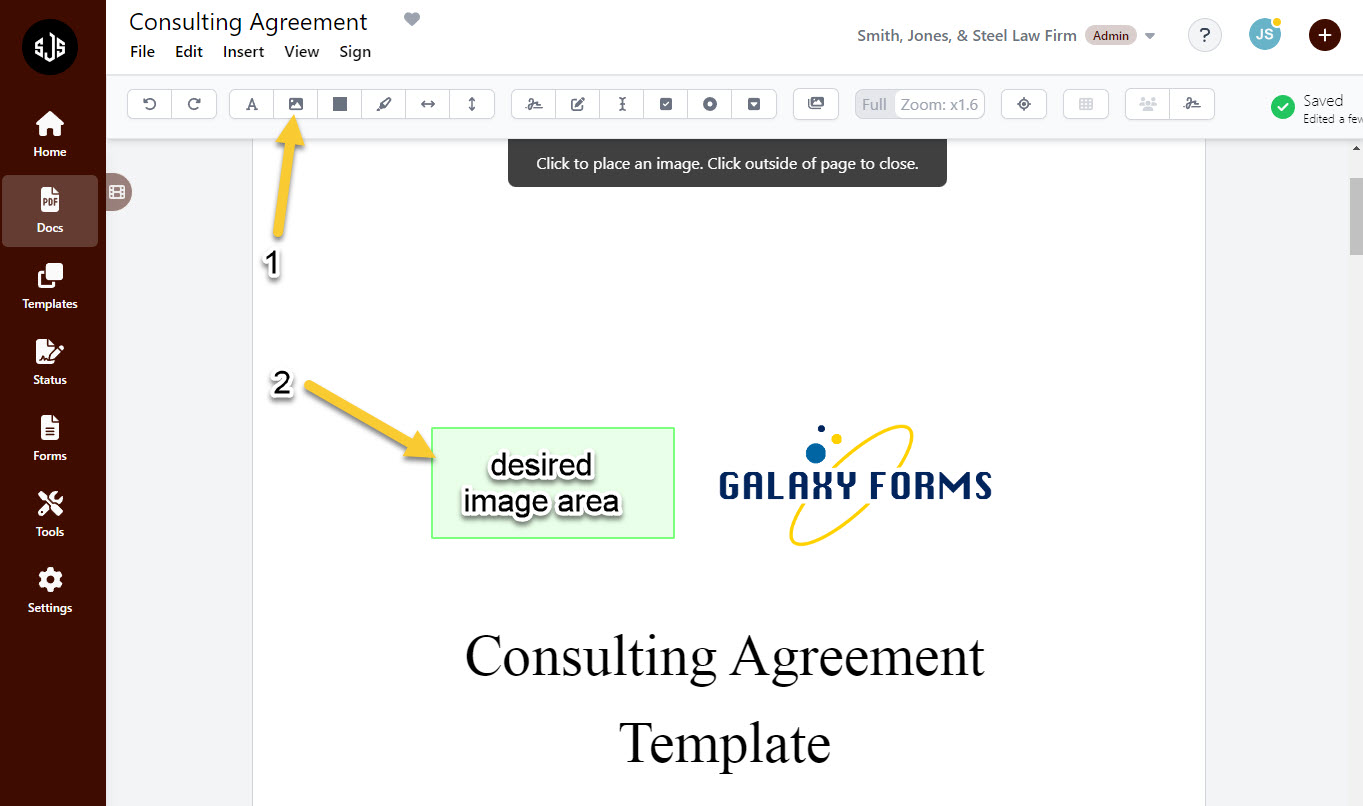
Once the image is added, it can be re-sized, moved, and set to a different layer of the page.
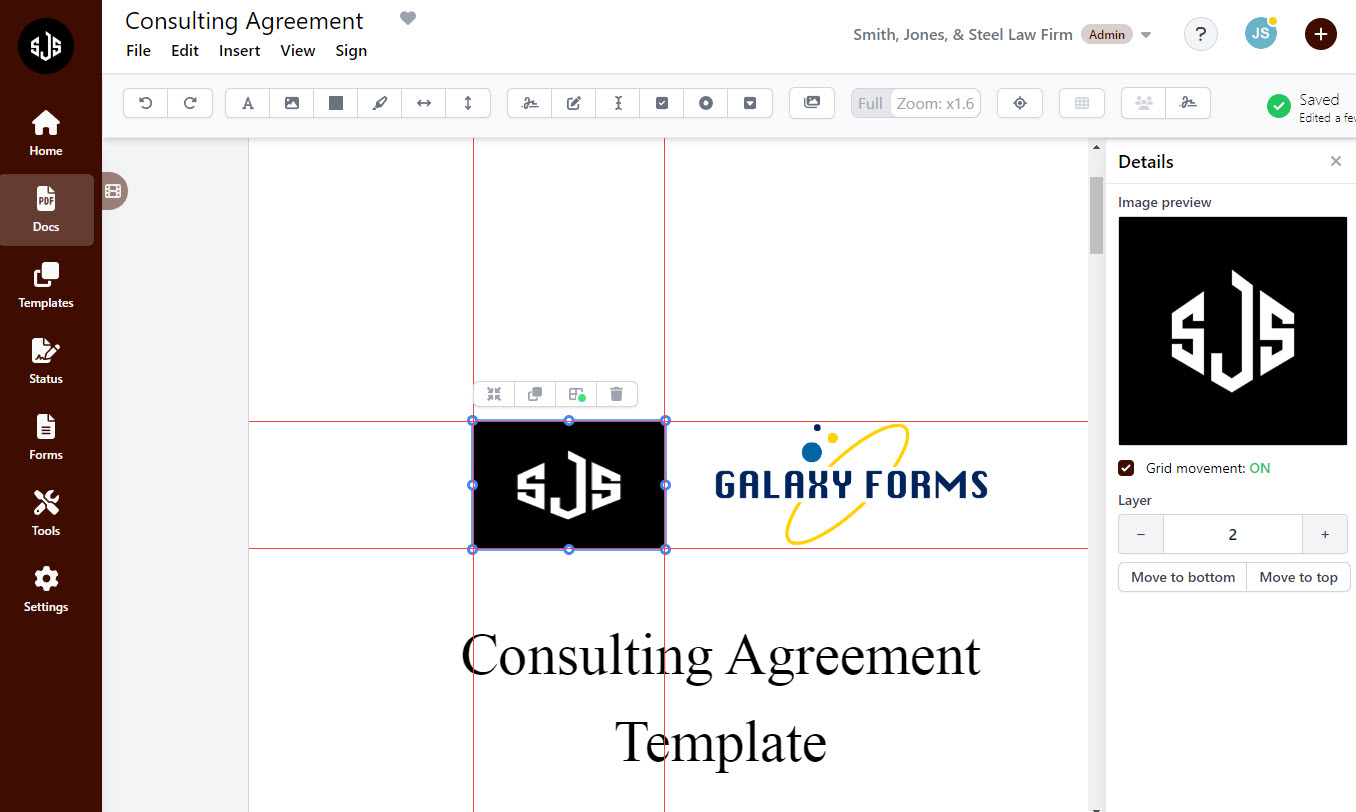
Rectangle
Rectangle elements are a simple solid shape to be added to a document. Once added to a page a user can select the color and the desired layer of the page for the rectangle to occupy.
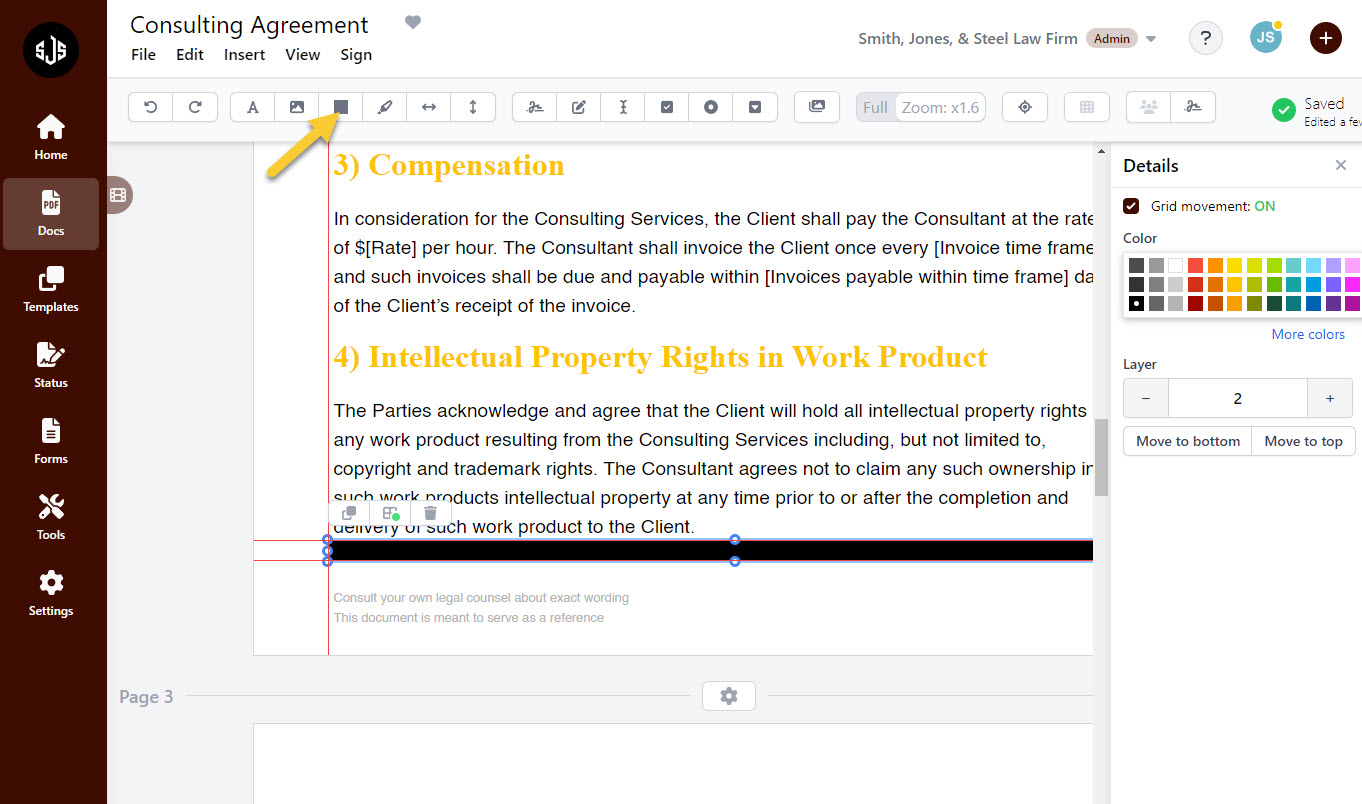
Horizontal and Vertical Lines
Line elements are much like the rectangle, except they are a smaller line and the width cannot be changed. These are great for empasizing parts of a PDF or for creating borders around sections of a PDF.
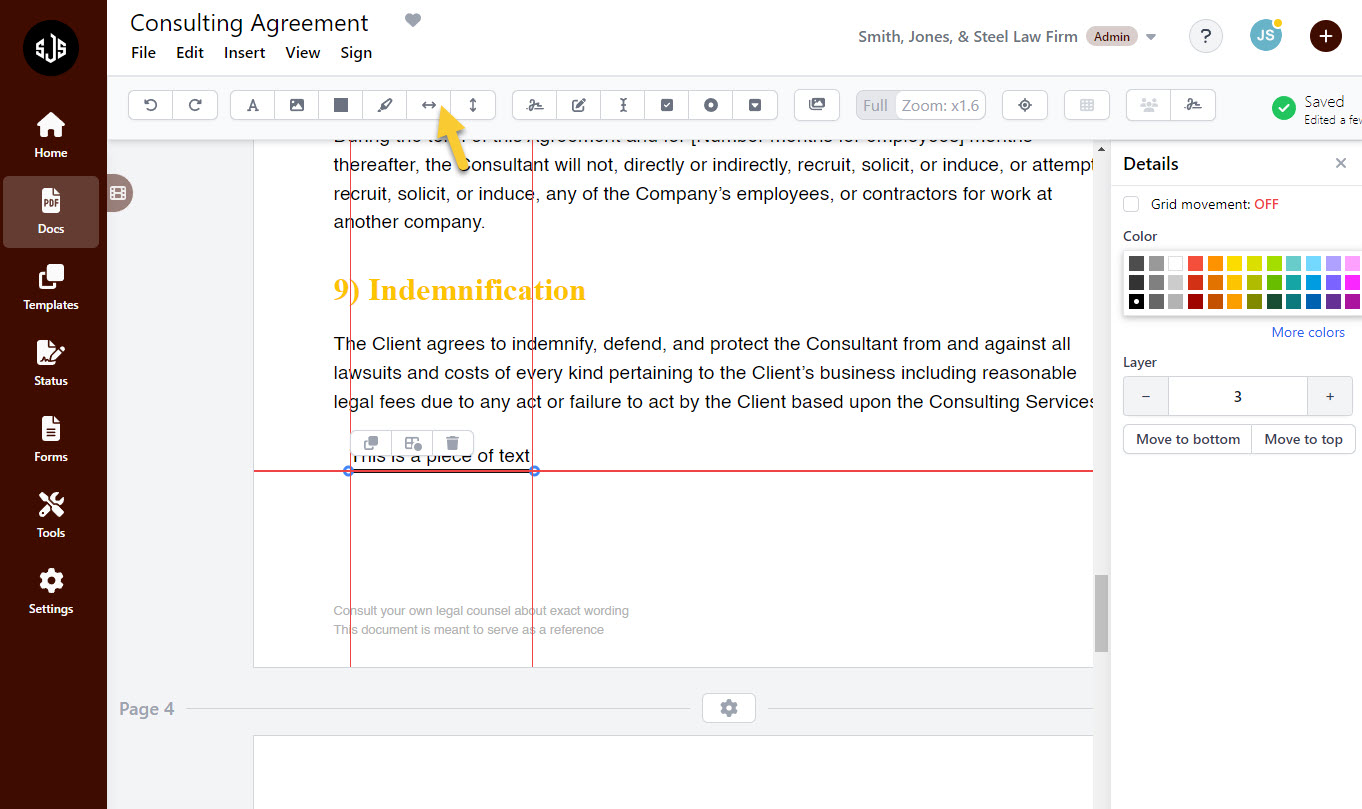
Once lines are added, their properties include color and layer.
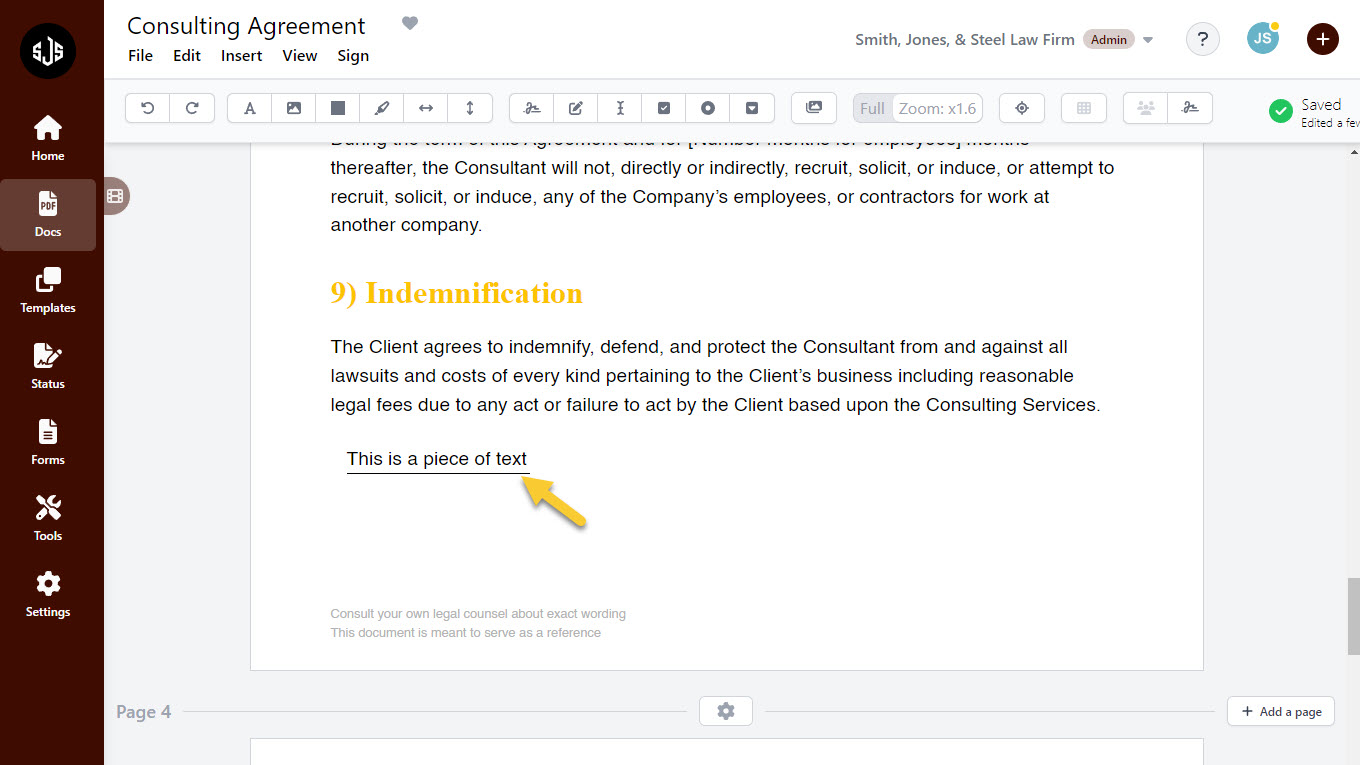
Whiteout
Whiteout elements are the same as a rectangle, however these are intended for blocking out portions of an uploaded pdf for new content to be placed on top.
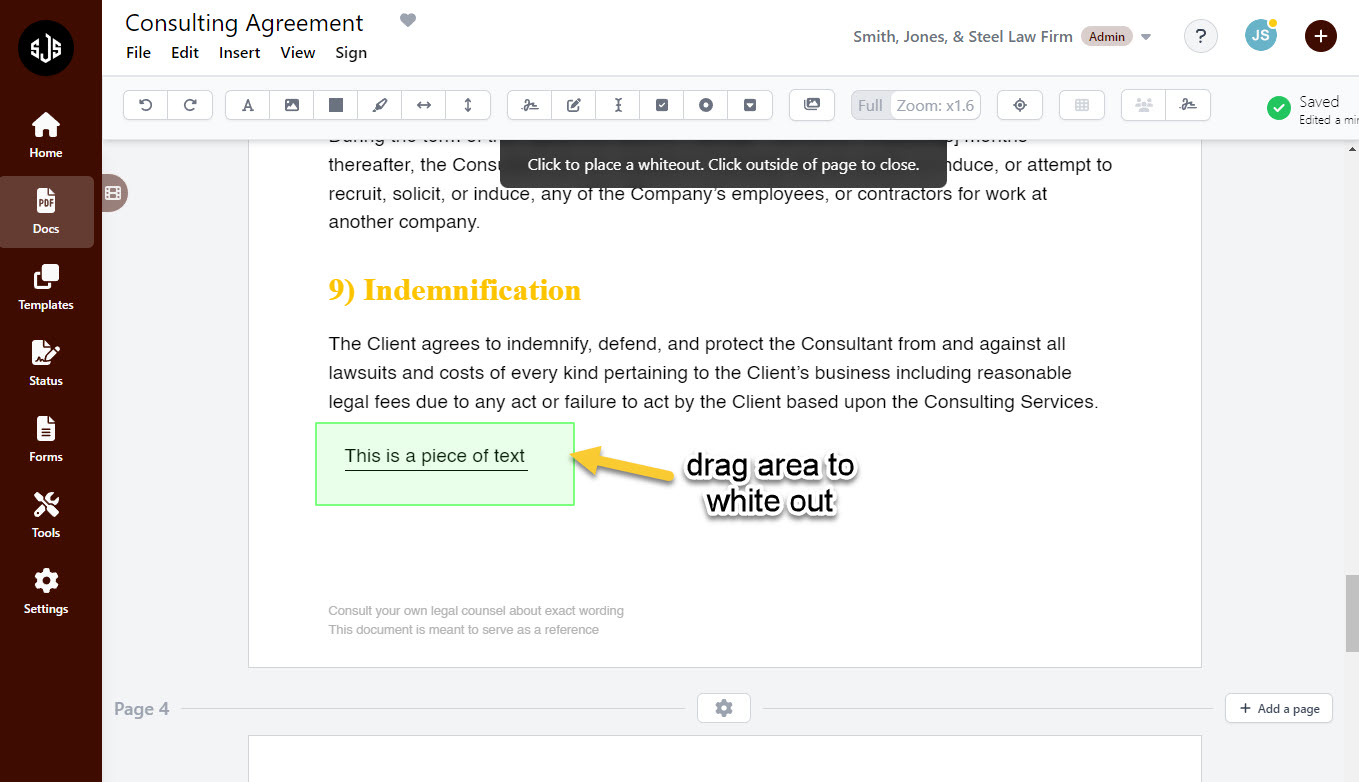
Once whiteouts are added to a page, a color and a layer can be assigned.