Appearance
Managing Organizations
Creating Organizations
An organization allows users to add and manage a group of users and provides them access to all of the documents and/or templates within that organization.
To create an Organization go to Settings > Organizations > Create New Organization.
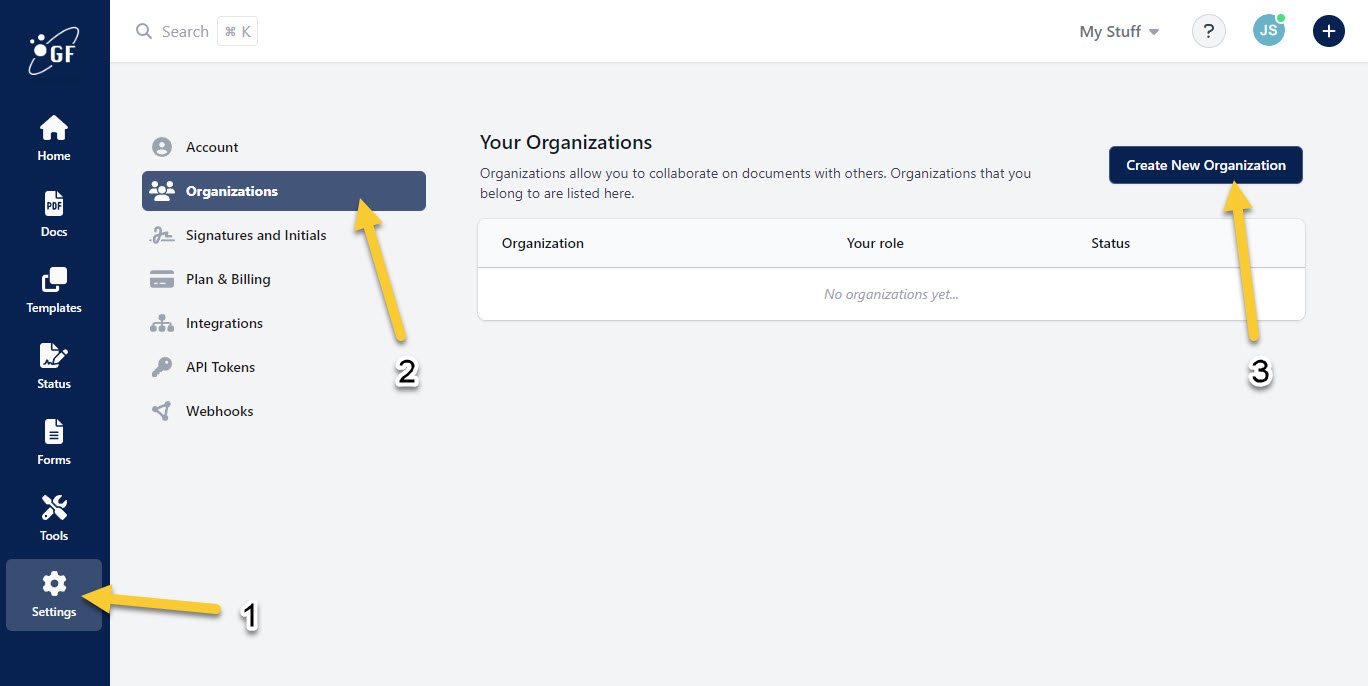
Custom Branding
Here a user can also upload a logo and change the organization colors. Select colors from the color palette, or use hexadecimal color numbers to match the theme of Galaxy Forms to an organization's.
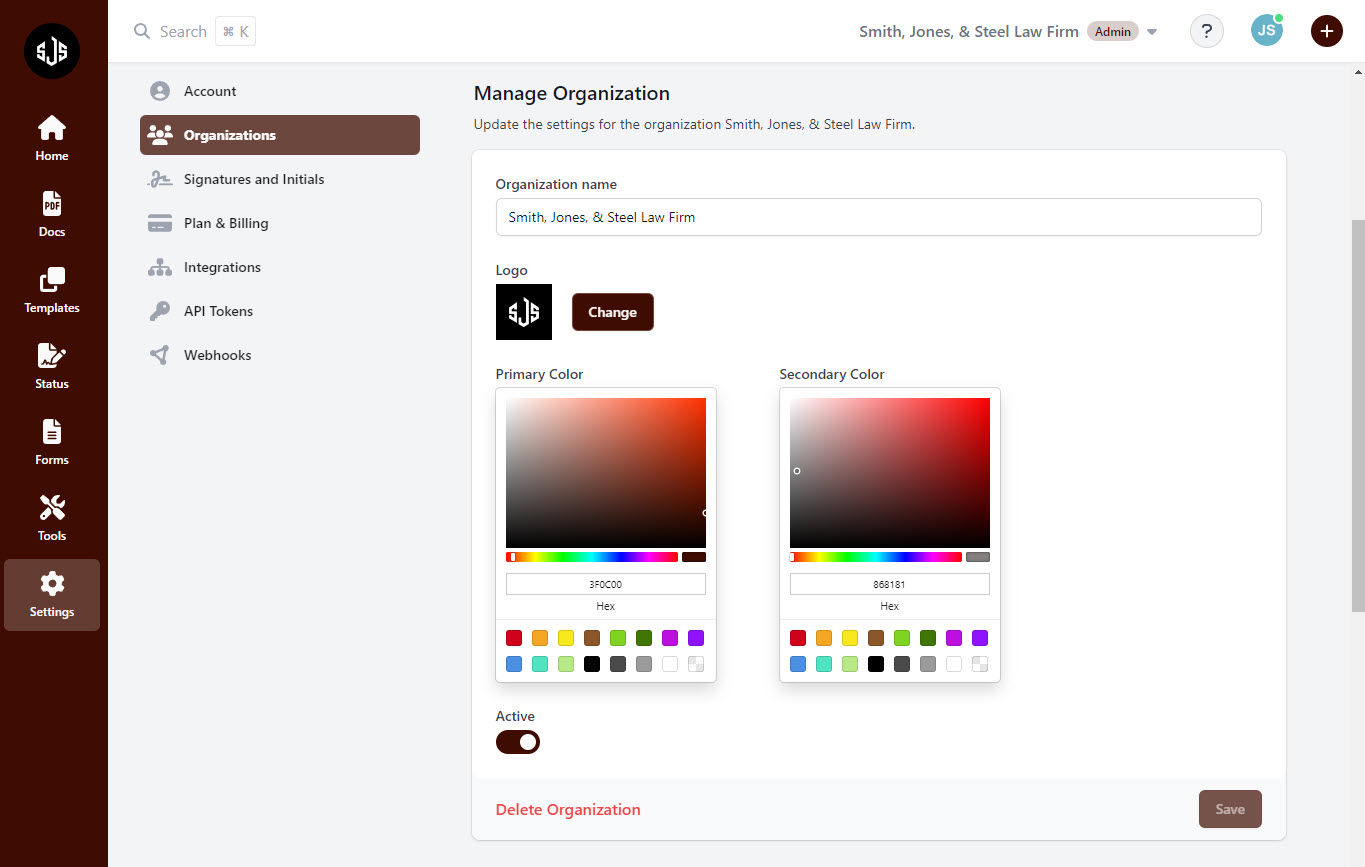
Invite Users
Once an organization is created, users can be added via invite. When selecting a billing plan, enter the appropriate number of users for the organization.
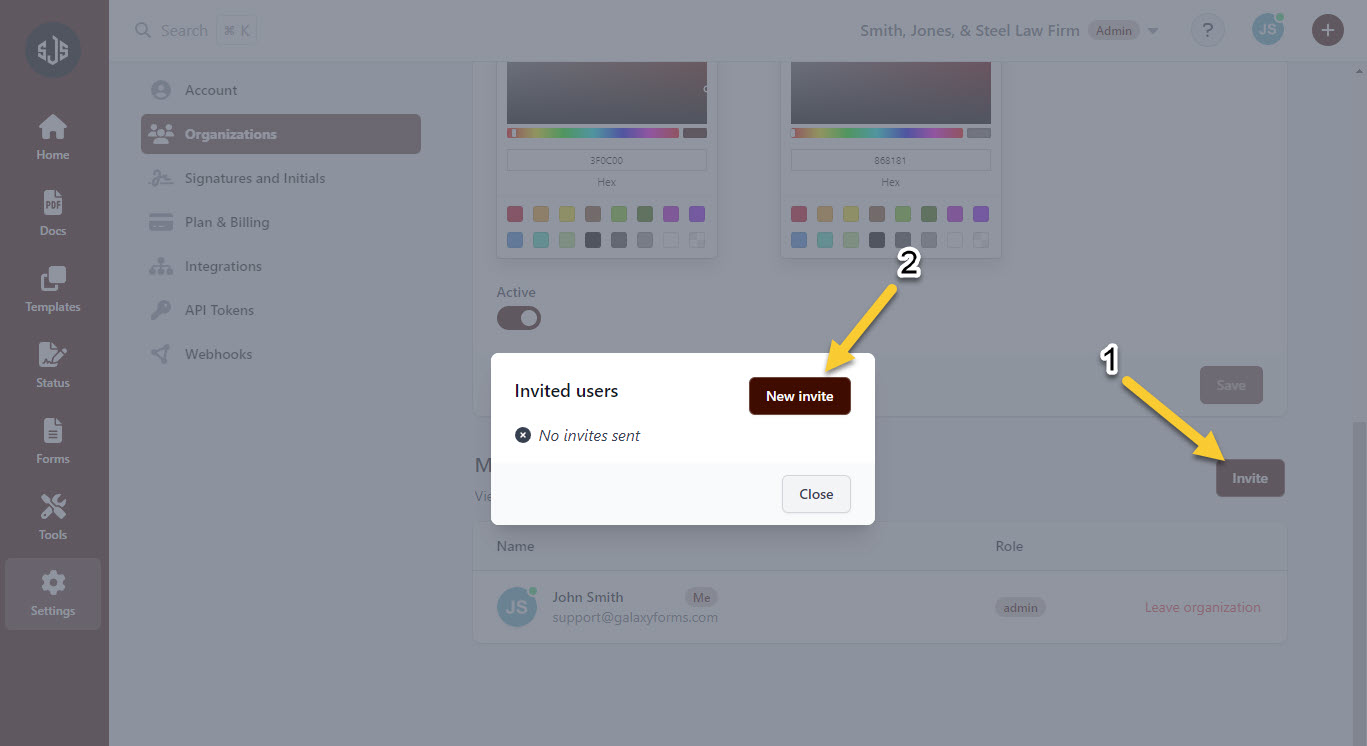
Once "New Invite" has been selected, a prompt will open to fill out the new user's information as well as email address. Upon comleting these fields, an email invitation to Galaxy Forms will be sent out. Users will also need to be associated with an access level determined when the invite for the user is sent out. The options are "Standard" user or "Admin" user levels.
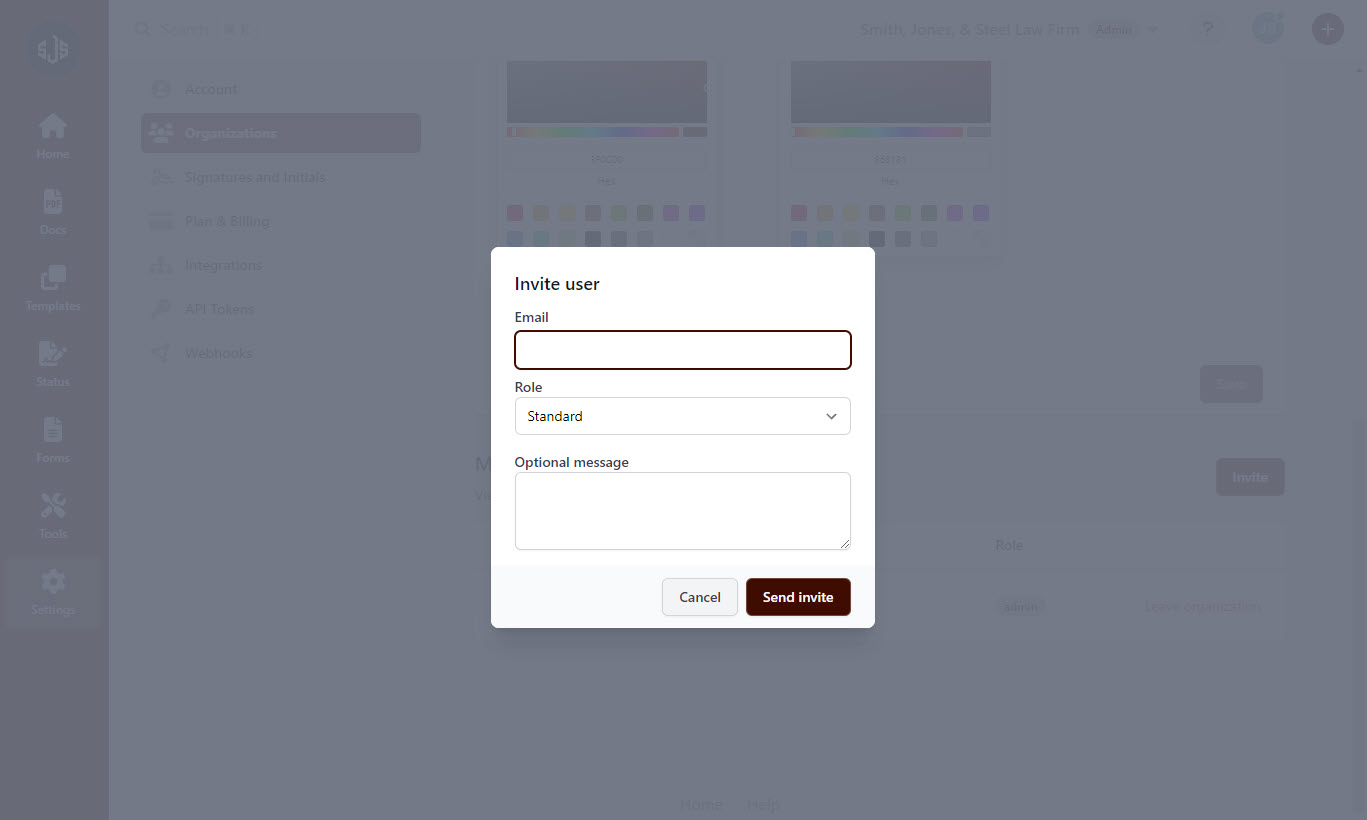
Once the user has accepted the invitation to join the organization, the list of users will be shown on this page.