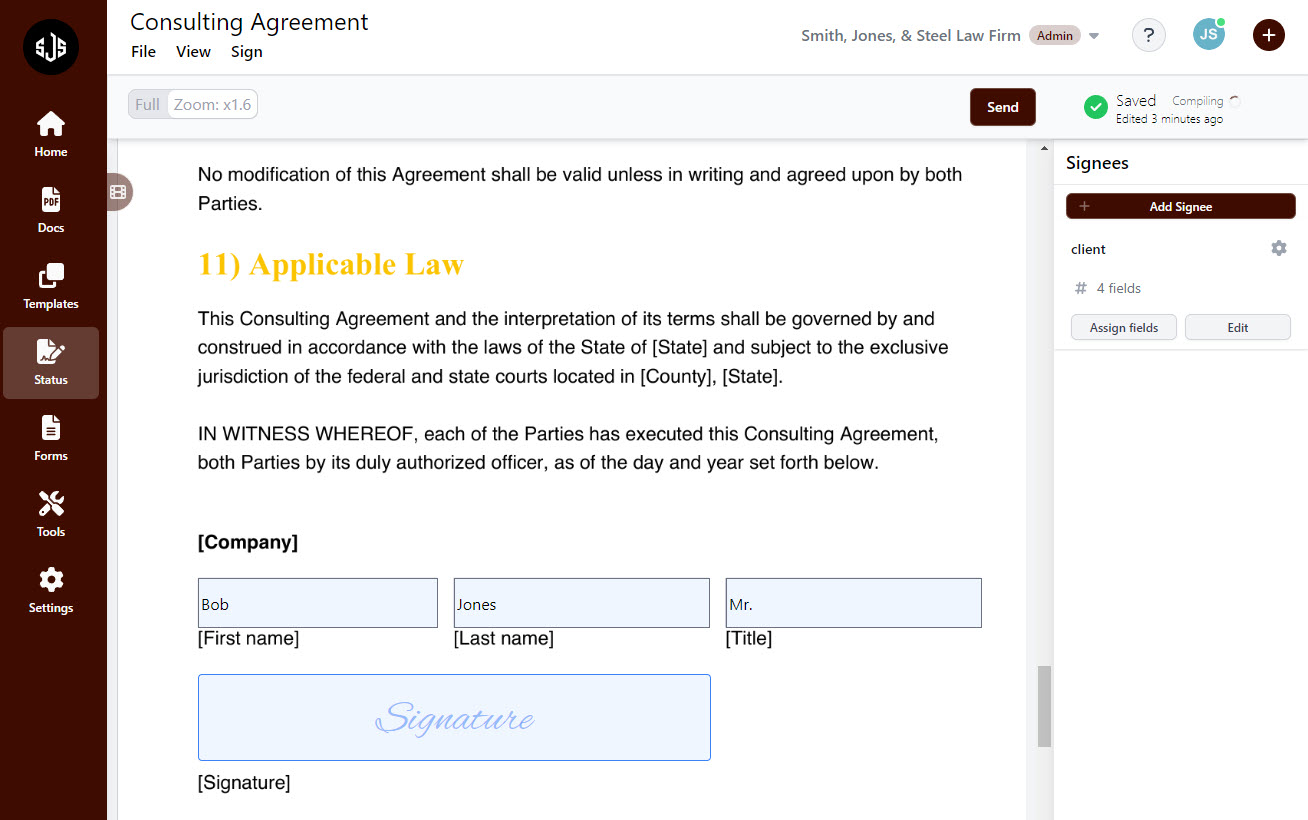Appearance
Using Templates
Once “Use” a template has been selected, a copy of the PDF is generated into the “Status” tab on the left navigation bar. This is now a unique document which can be filled out and signed by appropriate parties, and any changes made to this document will not be reflected in the original template.
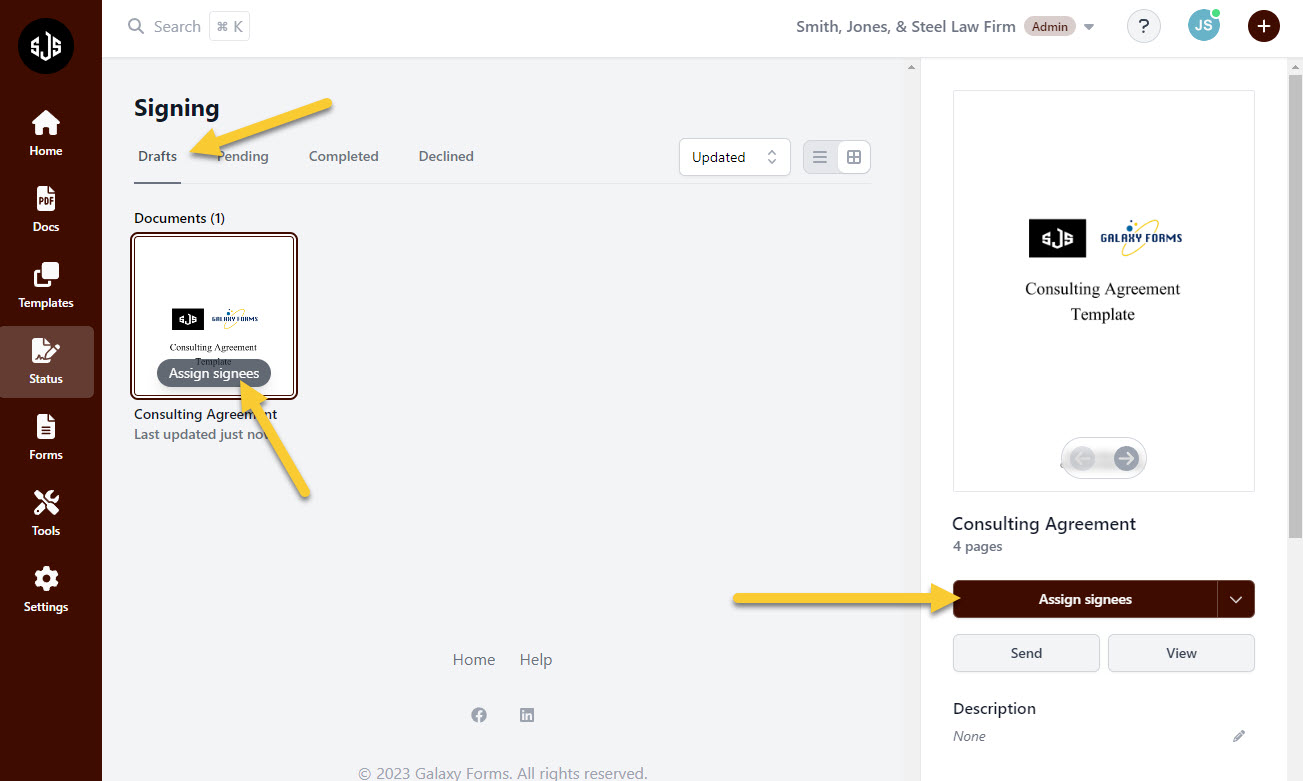
When the template is opened, an exact copy of the original PDF is now in use. All of the form fields in the document will start out blank as this is now a unique PDF for this specific use.
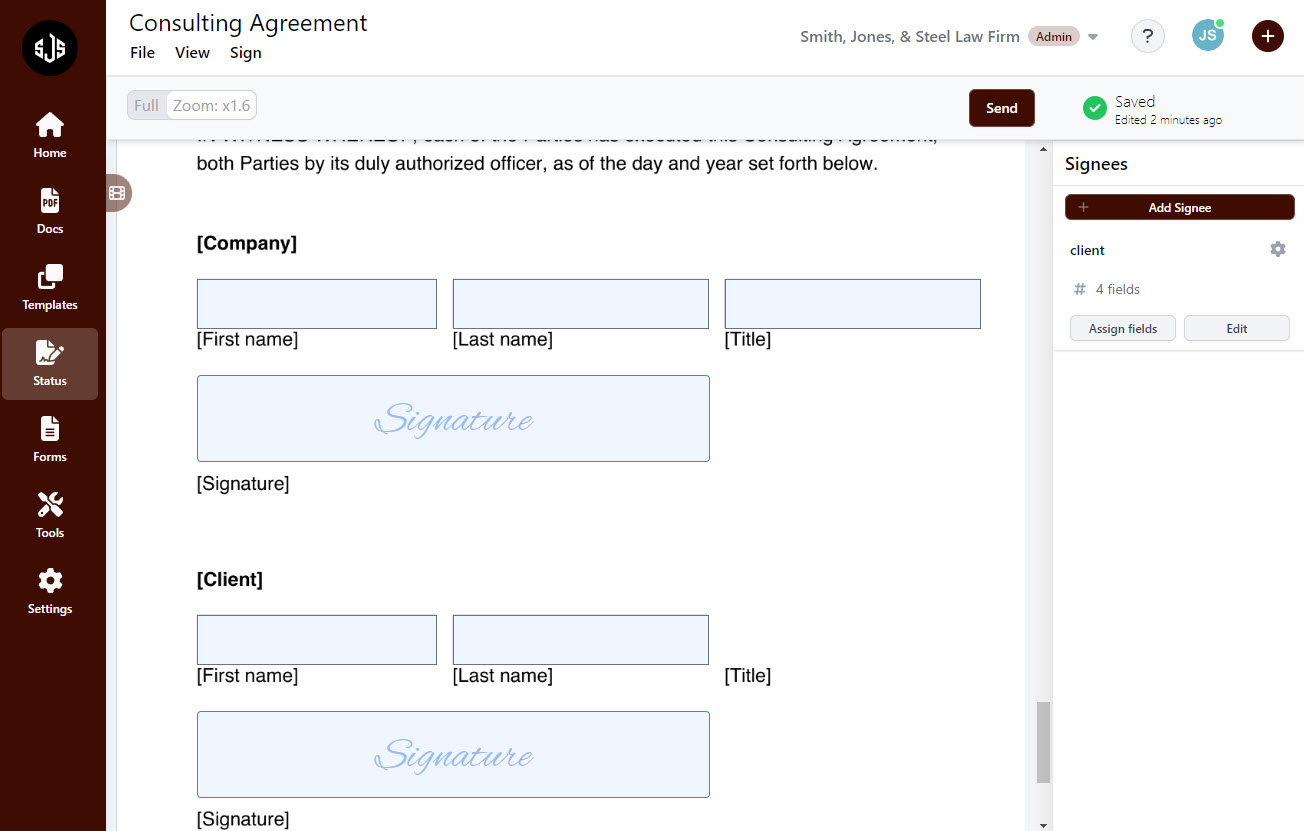
Before sending out for completion or signature, the sender can complete any fillable fields while in the document. This allows the sender to provide as much information to the document as they can so that the recipient or “Signee” can focus on the items that are important to them.