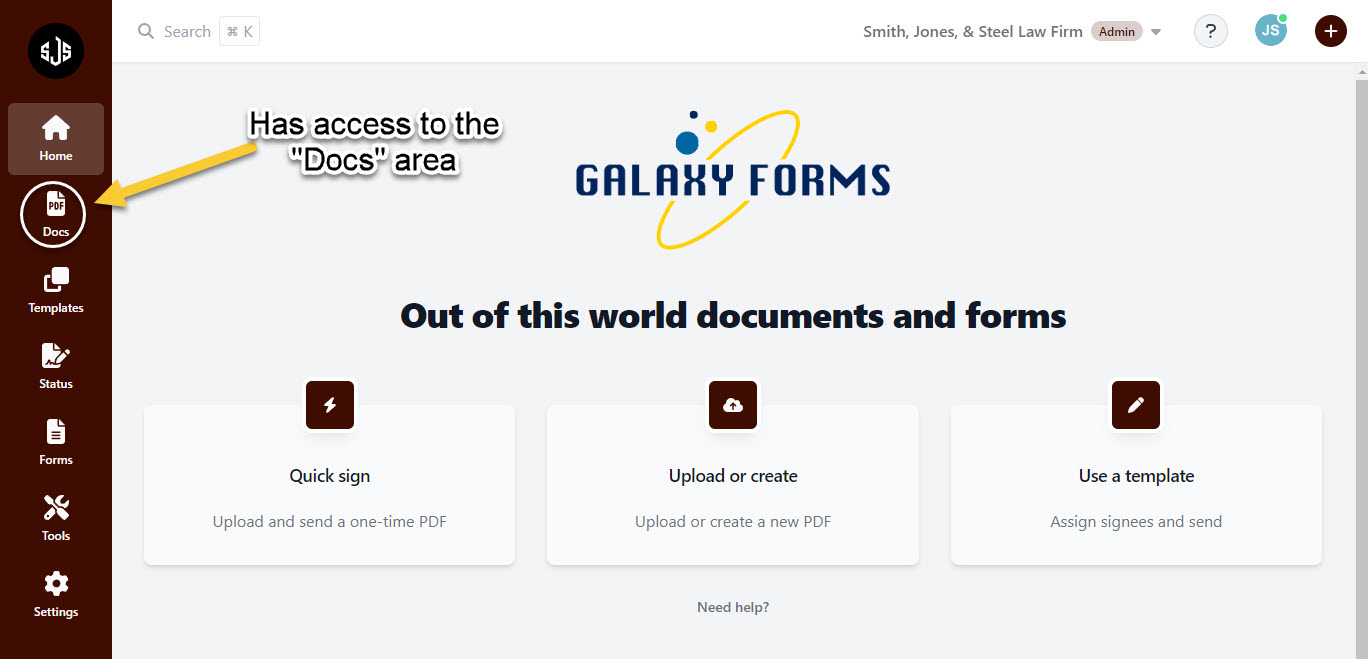Appearance
User Access Levels
When inviting a user to an organization, users have the option to choose between one of two user access levels. They are “Standard” and “Admin”.
Note: Both user levels have access to use the Quick Sign feature
Standard User Access
Standard users do not have access to the "Docs" tab on the left navigation menu which restricts them from adding or editing documents to the company profile. They will only have access to "Templates", which will allow them to use templates that have been created by Admin users. Standard Users will also have the "Status" tab on the left Navigation bar to manage templates that are in draft, pending, completed, or declined. The standard user will have access to the settings area, however their options within settings are more limited than an admin.
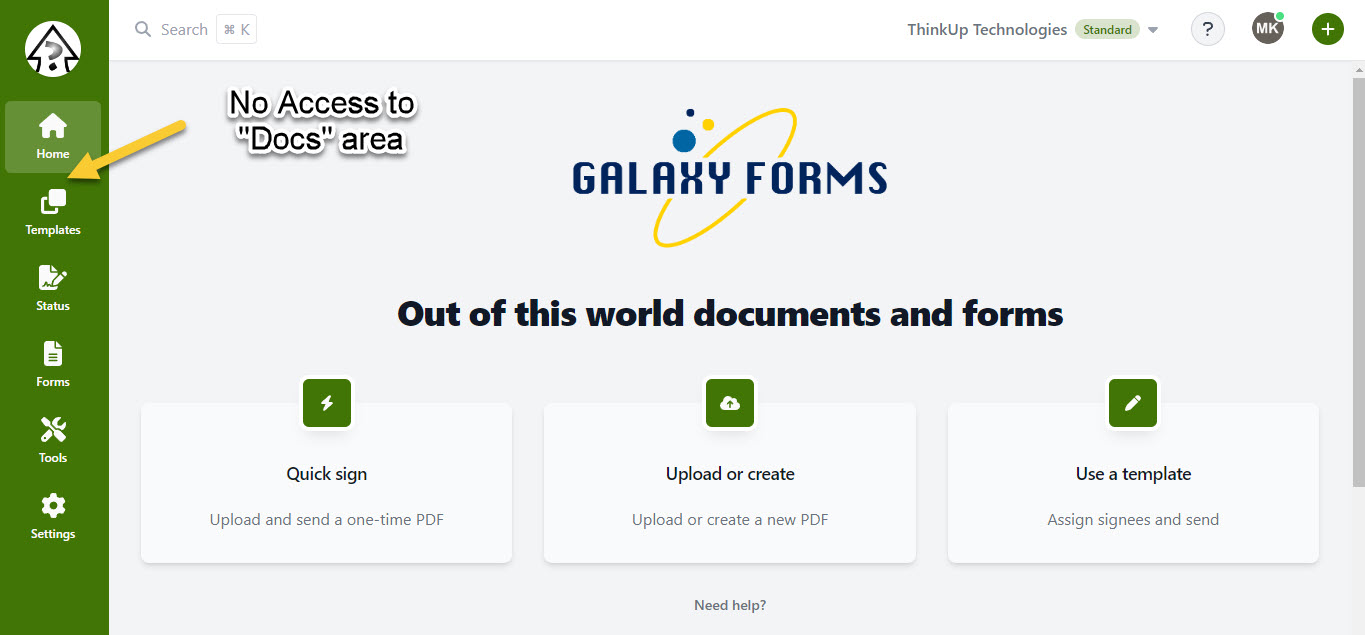
Admin User Access
Admin Users have full access to all items on the left navigation menu with full uploading and editing abilities. This includes creating master templates for all user levels, editing existing PDFs, and uploading new ones. Admin users also have access to the settings page within the organization with more freedom to make organization-wide changes.